Automated Testing with GitHub Actions
Hey 👋
Ready for a 10-minute crash course on automated testing with GitHub Actions?! ⚡️
Why testing?
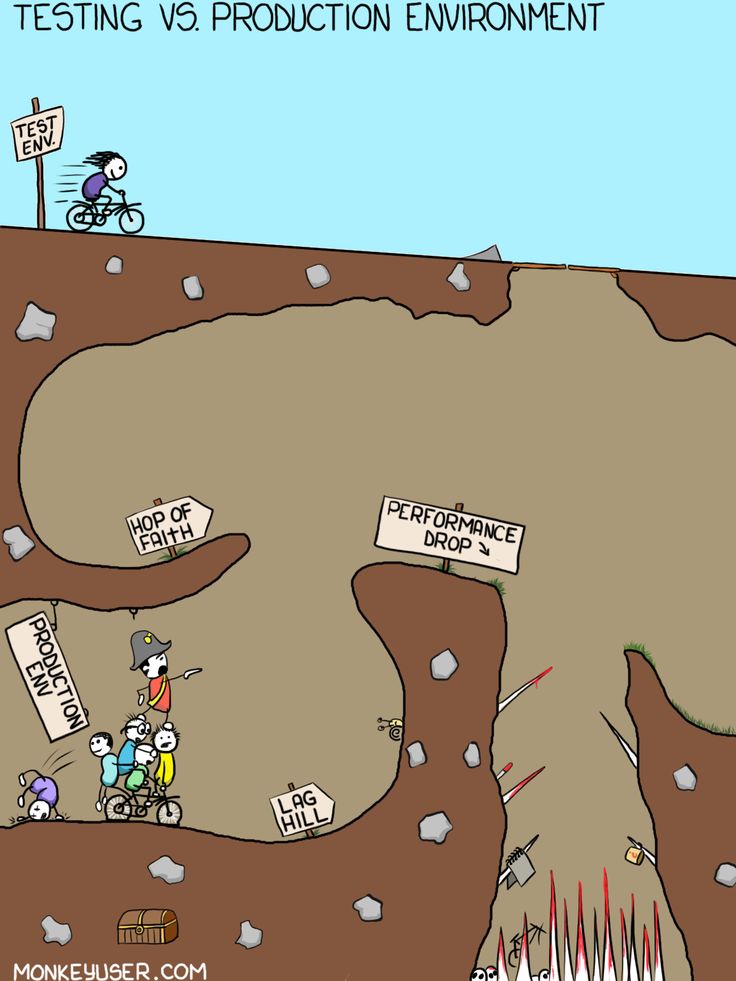
Smooth bike ride in a test env
Why testing?
- Production is a dangerous place 💀
- Ensures code quality
- Reduces bugs
- Saves time
- Increases confidence in code changes
How would you do it?
For an R package, you would typically:
- Write tests
- Run tests with
devtools::test()ordevtools::check()ortestthat::test_check() - Fix bugs
- Repeat and push changes
Harsh reality: you will either skip 2 because you’re too busy, or you will simply forget 2 (and 3) before pushing changes. 😬
How would you do it?
For a Shiny app, you would typically:
- Manually test the app
- Fix bugs
- Repeat and push changes
Harsh reality: your manual testing will become so annoying that you will skip 1 and 2 before pushing changes. 😬
Work smarter, not harder!
Write tests once, enjoy them forever! 🧡
What do you need?
- An R package (see https://github.com/hypebright/RPharmaTest)
testthatusethisto make your life easier- GitHub Actions for automating the testing process
Optionally:
shinytest2in the case of a Shiny appcovrfor checking test coverage
R package
R/take_break.R
#' Should you take a break?
#'
#' This function takes in three inputs and returns a logical value
#' indicating whether you should take a break.
#'
#' @param weather A character string indicating the weather.
#' @param time A numeric value indicating the time of day.
#' @param workload A numeric value indicating the amount of work you have.
#'
#' @examples
#' take_break(weather = "sunny", time = 10, workload = 3)
#'
#'
#' @return A logical value indicating whether you should take a break.
#'
#' @export
take_break <- function(weather, time, workload) {
# check if weather is accepted value
weather <- match.arg(weather, c("sunny", "cloudy", "rainy"))
# time should be between 0 and 24
if (time < 0 | time > 24) {
stop("time should be between 0 and 24")
}
# workload should be numeric
if (!is.numeric(workload)) {
stop("workload should be numeric")
}
# determine whether or not to take a break
if (weather == "sunny" & time > 10 & workload > 5) {
return(TRUE)
} else {
return(FALSE)
}
}R package
inst/shiny/app.R
library(shiny)
library(RPharmaTest)
ui <- fluidPage(
titlePanel("Should You Take a Break?"),
selectInput("weather", "Weather:", choices = c("sunny", "cloudy", "rainy")),
numericInput("time", "Time of day (0-24):", value = 12, min = 0, max = 24),
numericInput("workload", "Workload (0-10):", value = 5),
textOutput("result")
)
server <- function(input, output) {
output$result <- renderText({
if (take_break(input$weather, input$time, input$workload)) {
"Yes, take a break!"
} else {
"No, keep working."
}
})
}
shinyApp(ui = ui, server = server)testthat
The basic unit tests. You need:
- testthat directory
- testthat files
- OR
usethis::use_testthat()to create it all for you
testthat
Project structure:
testthat
tests/testthat/test-take_break.R
test_that("take_break returns correct values", {
# Should return TRUE when it's sunny, after 10 AM, and workload > 5
expect_true(take_break(weather = "sunny", time = 11, workload = 6))
# Should return FALSE for other conditions
expect_false(take_break(weather = "sunny", time = 9, workload = 6))
expect_false(take_break(weather = "cloudy", time = 11, workload = 6))
expect_false(take_break(weather = "sunny", time = 11, workload = 3))
})
test_that("take_break throws errors for invalid inputs", {
expect_error(take_break("stormy", 11, 6))
expect_error(take_break("sunny", -1, 6), "time should be between 0 and 24")
expect_error(take_break("sunny", 11, "a lot"), "workload should be numeric")
})shinytest2
Project structure:
shinytest2
tests/testthat/test-shiny.R
library(shinytest2)
test_that("Shiny app works as expected", {
# Don't run these tests on the CRAN build servers
skip_on_cran()
example_app <- system.file("shiny", package = "RPharmaTest")
app <- AppDriver$new(app_dir = example_app,
name = "take-break-app")
# Test when break should be taken
app$set_inputs(weather = "sunny", time = 11, workload = 6)
app$expect_text("#result")
# Test when break should not be taken
app$set_inputs(weather = "sunny", time = 9, workload = 6)
app$expect_text("#result")
})covr
With covr, you can check the test coverage of your package. You can use the covr package to generate a test coverage report, which you can then use to improve your tests.
covr::package_coverage()generates a test coverage reportcovr::function_coverage()calculates coverage for a specific function
covr

Well look at that!
Another additional step?!
So we have to run:
devtools::check()ORtestthat::test_check()for R CMD checks (including running tests) ANDcovr::package_coverage()
Every time?!
👋 Hello, GitHub Actions!
GitHub Actions
With GitHub Actions, you can automate things ✨. You can create custom workflows that run every time you push changes to your repository. Handy!
GitHub Actions
To run Actions, you create a .github/workflows directory in your repo. In here, you create .yaml files that define the workflows.
You can have one big workflow file, or you can split it up into multiple workflow files.
GitHub Actions
Two workflow files:
- R-CMD-check: checks the package, which includes running tests
- test-coverage: checks the test coverage
GitHub Actions
Two workflows files:
- R-CMD-check:
usethis::use_github_action("check-standard", badge = TRUE) - test-coverage:
usethis::use_github_action("test-coverage", badge = TRUE)
GitHub Actions
.github/workflows/R-CMD-CHECK.yaml
# Workflow derived from https://github.com/r-lib/actions/tree/v2/examples
# Need help debugging build failures? Start at https://github.com/r-lib/actions#where-to-find-help
on:
push:
branches: [main, master]
pull_request:
branches: [main, master]
name: R-CMD-check.yaml
permissions: read-all
jobs:
R-CMD-check:
runs-on: ${{ matrix.config.os }}
name: ${{ matrix.config.os }} (${{ matrix.config.r }})
strategy:
fail-fast: false
matrix:
config:
- {os: macos-latest, r: 'release'}
- {os: windows-latest, r: 'release'}
- {os: ubuntu-latest, r: 'devel', http-user-agent: 'release'}
- {os: ubuntu-latest, r: 'release'}
- {os: ubuntu-latest, r: 'oldrel-1'}
env:
GITHUB_PAT: ${{ secrets.GITHUB_TOKEN }}
R_KEEP_PKG_SOURCE: yes
steps:
- uses: actions/checkout@v4
- uses: r-lib/actions/setup-pandoc@v2
- uses: r-lib/actions/setup-r@v2
with:
r-version: ${{ matrix.config.r }}
http-user-agent: ${{ matrix.config.http-user-agent }}
use-public-rspm: true
- uses: r-lib/actions/setup-r-dependencies@v2
with:
extra-packages: any::rcmdcheck
needs: check
- uses: r-lib/actions/check-r-package@v2
with:
upload-snapshots: true
build_args: 'c("--no-manual","--compact-vignettes=gs+qpdf")'GitHub Actions
.github/workflows/test-coverage.yaml
# Workflow derived from https://github.com/r-lib/actions/tree/v2/examples
# Need help debugging build failures? Start at https://github.com/r-lib/actions#where-to-find-help
on:
push:
branches: [main, master]
pull_request:
branches: [main, master]
name: test-coverage.yaml
permissions: read-all
jobs:
test-coverage:
runs-on: ubuntu-latest
env:
GITHUB_PAT: ${{ secrets.GITHUB_TOKEN }}
steps:
- uses: actions/checkout@v4
- uses: r-lib/actions/setup-r@v2
with:
use-public-rspm: true
- uses: r-lib/actions/setup-r-dependencies@v2
with:
extra-packages: any::covr, any::xml2
needs: coverage
- name: Test coverage
run: |
cov <- covr::package_coverage(
quiet = FALSE,
clean = FALSE,
install_path = file.path(normalizePath(Sys.getenv("RUNNER_TEMP"), winslash = "/"), "package")
)
covr::to_cobertura(cov)
shell: Rscript {0}
- uses: codecov/codecov-action@v4
with:
fail_ci_if_error: ${{ github.event_name != 'pull_request' && true || false }}
file: ./cobertura.xml
plugin: noop
disable_search: true
token: ${{ secrets.CODECOV_TOKEN }}
- name: Show testthat output
if: always()
run: |
## --------------------------------------------------------------------
find '${{ runner.temp }}/package' -name 'testthat.Rout*' -exec cat '{}' \; || true
shell: bash
- name: Upload test results
if: failure()
uses: actions/upload-artifact@v4
with:
name: coverage-test-failures
path: ${{ runner.temp }}/packageGitHub Actions
Every time you push changes to your repository, the workflows will run. You can see the results in the Actions tab in your repository.
And it can be a pass, or a fail… 🚦
GitHub Actions
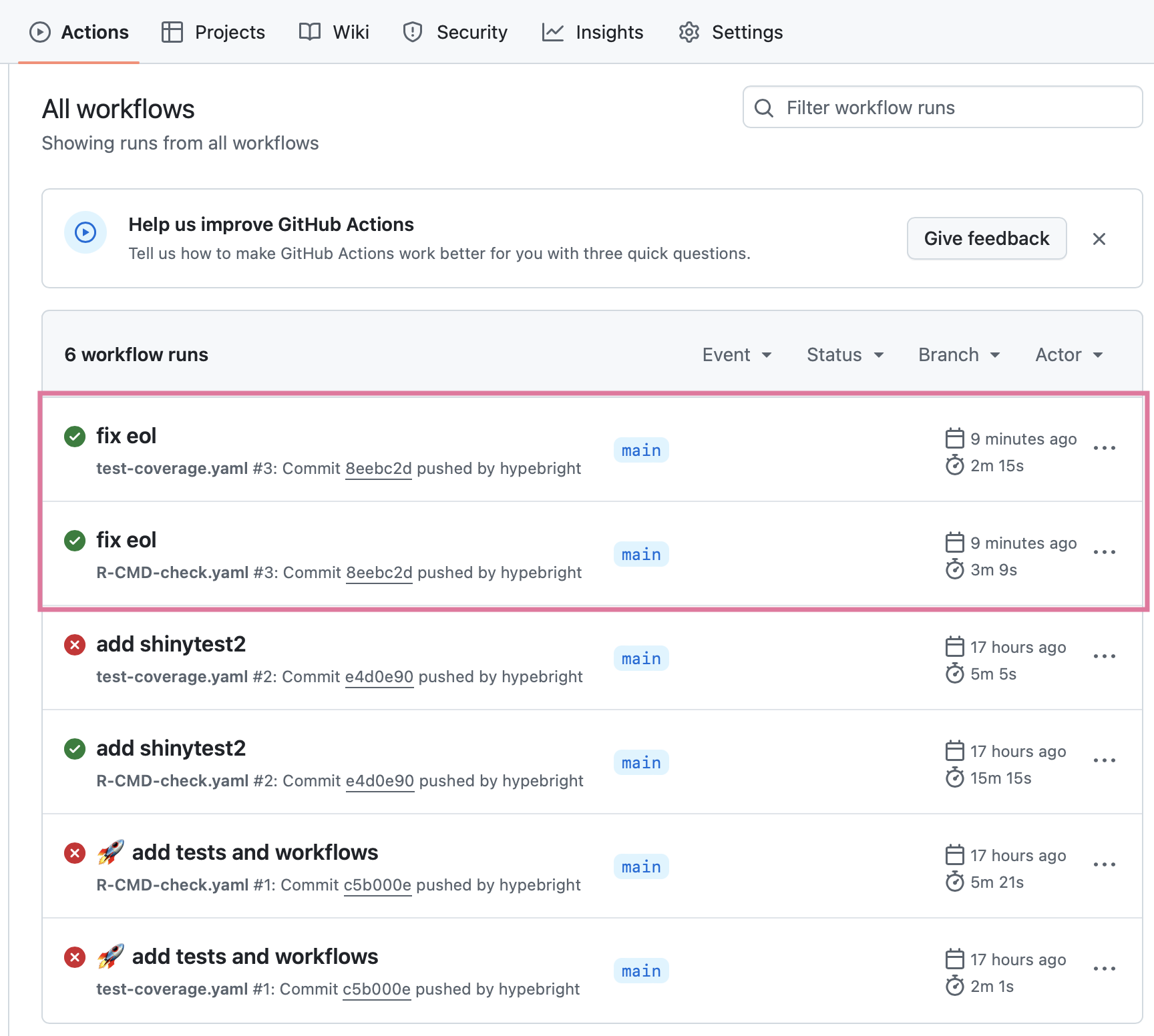
Yay
GitHub Actions
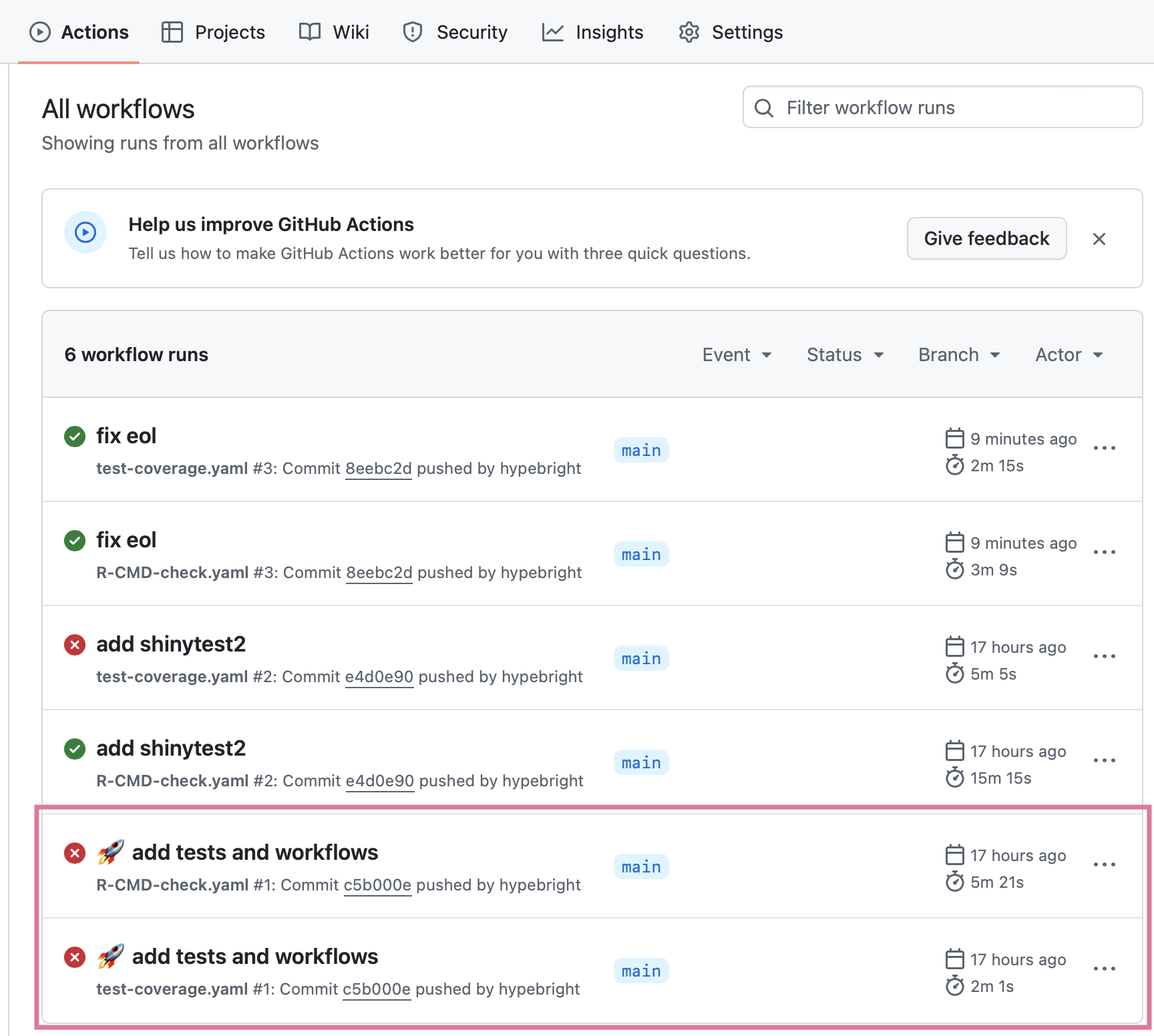
Oops
Showing off your efforts 💪
Badges. Show them off in your README.
Bonus: remember the badge = TRUE argument in the usethis::use_github_action() function? This will automatically add the badge to your README!
Showing off your efforts 💪
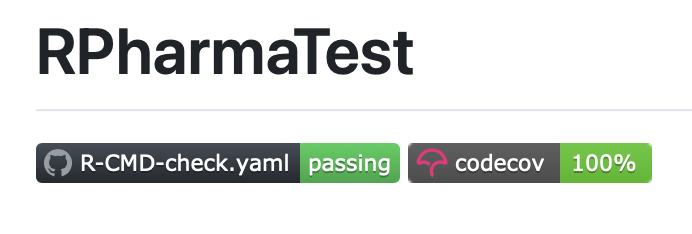
Results 👏
- Forgetting to run tests is no excuse anymore
- You automatically get notified when a test fails (via email)
- You can always show QA that your code is X% covered by tests
Want to learn more?
- Check out GitHub for all the relevant files to get you started
- Open a discussion or issue on GitHub if you have any questions that weren’t answered during this crash course
- Reach out to me on LinkedIn: Veerle Eeftink - van Leemput (and while you there, give me a follow for weekly R and Shiny content! 🌟)
